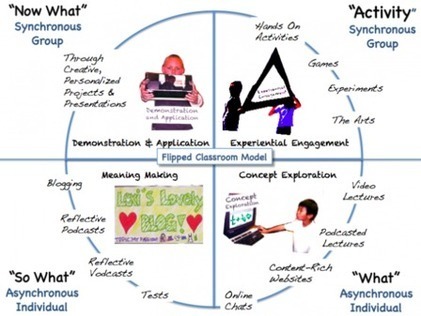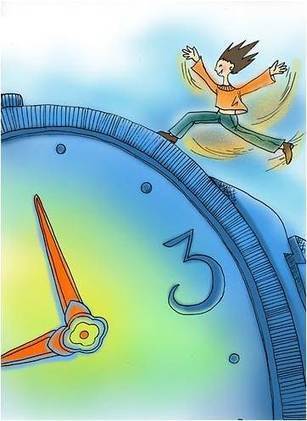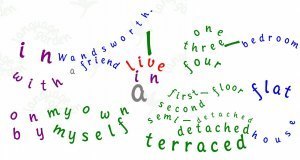After Marc Prensky told us all so convincingly that there was this mythical beast called the digital native, I certainly went along with this idea for quite some time, thinking that my university students were not quite young enough to be digital natives, and feeling sure that the up and coming younger generation would be much more au fait with digital matters, certainly more so than an antiquated dabbler like me!
After Marc Prensky told us all so convincingly that there was this mythical beast called the digital native, I certainly went along with this idea for quite some time, thinking that my university students were not quite young enough to be digital natives, and feeling sure that the up and coming younger generation would be much more au fait with digital matters, certainly more so than an antiquated dabbler like me!

The Shock
Recently however, there has been a substantial amount of debunking of this myth in articles such as this one by Terry Freedman (2010) and what they say became clear to me in my own classrooms just two weeks ago. What it means, I think, is that our young adult (19-22 year old) learners are not as tech savvy as we might think. I am teaching in the north of Italy, which is certainly one area of the globe where technology is very healthy and the sale of Smartphones quite phenomenal despite our dreadful political situation and economic crisis, and yet this, in itself, does not necessarily mean that our learners are able to use technology as well as they might when it comes to study, and language learning. This, in turn, means that what we can do is to help them to see what is available and how to use it. So, here is a little bedtime story:
A little Anecdote
Our story began a couple of weeks ago when I noticed somewhere that CUP had a 50% sale on their English language learning Apps (Not all of them, but quite a lot) Follow this link if you are interested. The offer is valid until 30th November 2011. So, I just put a note on my class blog to tell my students. Then, in class, I mentioned these apps in passing and, basically was met with a very lukewarm response, a few yawns and puzzled expressions etc. So, I went home and thought about this. Maybe they didn’t know what apps were? Was this possible? The next day I went bravely back into class and asked them to discuss these questions in small groups (I covered about 200 students in all):
What is an app?
Do you use mobile technology (Smartphones, iPads, iPads, tablets, iPhones mp3 players) BUT NOT computers etc.?
What do you use them for?
What is your favorite app?
The results were quite staggering. It is true that more than half of the students have Smartphones but only three or four used apps for much more than music and social networking. A few students had dictionaries, and others used them for shopping and looking for information like train times etc. One girl told us that she had a great recipe app, but these students, who knew what apps were and used them, were definitely in a minority and there was a surprisingly large group that did not even know what apps were: and this is a society which is bombarded daily with TV adverts trying to sell the technology.
HANGING ON THE EDGE OF THEIR SEATS
I had taken my iPad into class with misgivings because when you have about a hundred students in the class the ones at the back will never be able to see, but I carried on anyway because I wanted them to see how useful these apps could be. I showed them the Cambridge Exam trainer apps for their levels and asked them what they wanted to practice. You could have heard a pin drop as the potential of the apps gradually dawned on everyone, and five minutes later at least three students had already bought the app and installed it on their iPhones. One student, however, had an iPhone but didn’t know how to use the Apps store, which was quite surprising, so I spent some time helping her with that too.
This is all very well, I can hear someone saying… but it isn’t really language teaching is it? Well, this is the guilty thought that sneaks through my mind too. It took about 20 minutes to do this demonstration and the discussion was in English so I suppose even that might be said to be a type of CLIL, and those learners are now a lot more aware of one or two things that they can do with technology. It seems to me that this is what teachers actually need to be doing AS WELL AS teaching the language. We need to help our learners became more savvy when it comes to technology for learning because it can benefit them enormously. So my learners:
1. discovered a bit more about apps and mobile learning;
2. bought some very good apps that were great value for money;
3. learned one more way in which they can take the responsibility for their own learning into their own hands;
4. in some cases learned a little more about how to use their digital devices.
I think the point is, as I said before, they need help from the digital immigrants who are enthusiastic and savvy enough to be able to open new doors for them. I don’t intend to spend all my lessons talking about technology but it does have a place in my teaching and, I think, given the world we are living in, it will have to have a bigger and bigger place. After all, nobody would question the use of a “pen and paper” nowadays but there was a time when they were new fangled inventions too.